Vivid Real
Created at:
2024-07-30 02:22:29
Size:
512 x 512
Prompt:
Please create an icon for a GitHub repository named "Awesome-LLM-SAD". This repository focuses on the Security, Attacks, and Defense (SAD) of Large Language Models (LLMs). The icon should convey the following key elements: Security (S): Symbols of protection and defense, such as a shield or lock. Attacks (A): Symbols of potential threats, such as a lightning bolt or warning sign. Defense (D): Elements combining protection and counteraction, such as armor or a fortress. Technological Feel: A modern and tech-savvy design reflecting the theme of AI and advanced technology. Simplicity and Clarity: The design should be simple yet clearly convey the aforementioned messages. Include the Letters "SAD": The letters "SAD" should be prominently displayed on the icon to represent Security, Attacks, and Defense. The icon's color scheme should include blue or green to represent security, yellow or red for warning, and black or gray for a technological feel. Ensure that the icon remains clear and recognizable even at small sizes.
Similar Icons
Stick Logo

512 x 512
Prompt: Multi-storey building. House name Saratovskaya, house 31. Please develop a unique and visually appealing design that can be used as a logo or icon for the channel
Stick Logo
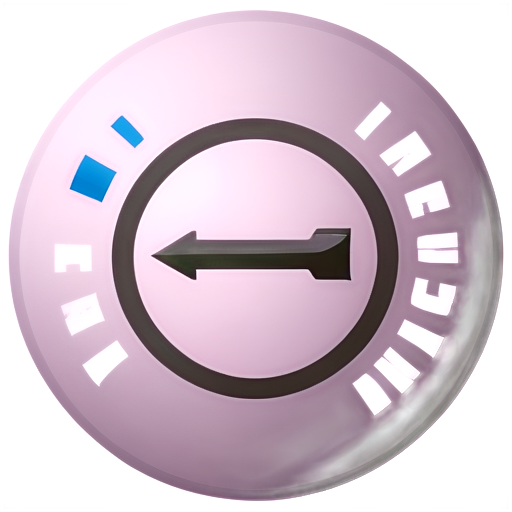
512 x 512
Consistent arrows around a circle a key in the middle, depicting the phrase consistency is the key